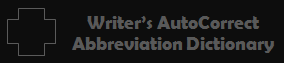Get The AutoCorrect Advantage
Abbreviation Tips
Tips for using autocorrect
Abbreviating words is more art than science. That being the case, it is only natural that each typist will develop their own style, and tricks for memorizing and recalling their own list of abbreviations. However, during the course of developing The System, a few tricks were discovered that aided in the ability to memorize, recall, and type words, terms, and phrases – that should be of interest to almost any typist.
First, it should be noted that once you get used to using “The System,” you will find that your mind quickly [and eagerly] picks up and assimilates the patterns, and is able to learn new words and word groups quickly and easily as they tend to [for the most part] follow certain established patterns. Most people will also likely find that they begin to crave using more and more abbreviations due to the great mental stress release afforded by saving as many as 11 strokes in a single word.
Yes, mistakes will be made. But experience has demonstrated that once you have to look up any word you care enough to abbreviate, the mind quickly assimilates that word in its memory banks. It has also been determined that because the overall savings and benefits are so substantial, most people should not mind the learning process at all; and rather than getting irritated, frustrated, or angry, will begin to view it as an adventurous cycle of challenges and victories on the way up the mountain of achievement; keeping in mind that whatever gains are made are gains that will keep paying dividends for an entire lifetime.
Introduction
The following information comes directly out of “The System’s” User’s Manual and Mastering AutoCorrect E-booklets, and is being offered both as a courtesy, and as an introduction to “The System,” to allow potential customers to try typing abbreviations in order to see if it is for them – or not. This preview does not include the tips on entering entries into the AutoCorrect system. If you do not know how to enter AutoCorrect entries into your computer, simply look it up online for the version of Word you are currently using.
To get started, you can make up your own abbreviations or enter some of the examples I offer on this website by clicking on this link for some Master List examples. Since I only offer 2 examples per word group, you can add others from the same groups by changing the last letter [or two] to match the last letter of the missing words. Then just simply practice them as I explain here, using short silly sentences. Don’t get too caught up in what you are typing, just focus on learning how to abbreviate the words as you type.
autocorrect Abbreviation basics
The AutoCorrect feature in modern word processing programs is a fantastic tool precisely because it is designed to be used in this fashion. In fact, while a few minor improvements could and should be made, if it were not designed as it is to handle basic typing tasks, it would be completely worthless as an effective abbreviation system.
However, you must know how to use it in order to reap all of its benefits, as there are a few basics you need to either know – or learn them the hard way (as information on the Internet is mostly basic and rather scanty). So without further ado, here is what you must know in order to easily and quickly take advantage of all of AutoCorrect’s manifold capabilities:
1) First, when you type the abbreviation and then hit the “Space Bar,” AutoCorrect is activated and the word spits out in all of its untold glory, LEAVING A SPACE AFTER THE WORD, so you are ready to type out the next word without a hitch. Needless to say, it is a liberating and empowering sensation of superior invincibility (We could be exaggerating a bit here…).
2) Second, if the word to be entered needs to be capitalized, then you need to hit the “Shift Key,” as you normally would as all entries are entered into the AutoCorrect system in lower-case letters; except for words that are always capitalized.
3) If the word is always capitalized, then you do not need to capitalize the abbreviation, and we recommend not capitalizing the abbreviations themselves since it doesn’t matter, requires less memorization, and lessens the chance for an error while typing.
4) If you want ALL the letters of the word to be capitalized, then type all the letters of the abbreviation IN CAPITALS. (If you only capitalize a few of the letters, it usually will revert back to all lower-case letters).
Using Punctuation with AutoCorrect
1) It takes a little getting accustomed to when AutoCorrect spits out a word, as it slightly alters the flow of ordinary typing. At first, it may seem slightly disorientating, but most typists will find that they quickly get used to it – no problem.
2) The main obstacle to using AutoCorrect efficiently however, is learning to put in the punctuation along with the abbreviation, and then applying any additional punctuation after the word. This takes a little practice to get used to, but again, becomes quite natural in short order. So, here is what you need to know in order to punctuate properly using AutoCorrect:
3) When the word requires punctuation, whether it is a comma, a period, apostrophe or quotation mark, you need to type the needed punctuation INSTEAD OF THE “SPACE BAR,” and AutoCorrect will be activated as if you typed the “SPACE BAR.” (Any punctuation at the end of abbreviation will activate AutoCorrect, but numbers will not activate it, and for this reason numbers CAN BE USED in the creation of custom abbreviations, greatly increasing potential abbreviation combinations; though we did not use any).
4) When you type in the punctuation, AutoCorrect will put in the punctuation, BUT IT WILL NOT ADD A SPACE in order for you to add additional punctuation if necessary; so generally you will need to type the space key after a period or comma, or any other punctuation.
5) If you are going to use quotation marks, or parentheses, then type the left-side of the quotation mark or parentheses first; then type the abbreviation, followed by the other quotation mark or parenthesis, and the word will spit out when you type the additional punctuation. Now, if you are placing a comma or period before an apostrophe or quotation mark, then add it first and the word will spit out, and then add the right-hand apostrophe or quotation mark. It is actually very easy with a little practice.
To recap, when you type an ordinary word, you hit the “Space Bar,” and the word spits out with a space after it, ready for the next word. But, when you add punctuation, the word spits out, but there is no space after the word, so you do not have to backspace in order to add any additional punctuation. So if you type a comma, the word spits out with a comma on the end, but you need to hit the “Space Bar,” and then type the next word as you ordinarily would; or add whatever additional punctuation is necessary and then type the “Space Bar.”
Tips for typing abbreviations
1) After familiarizing yourself with AutoCorrect, go through your working list and start typing them out one word group at a time. Start out slowly, methodically, and deliberately; and then pick up the pace and type them a few times quickly. Go back and forth, and use them in simple sentences.
2) Sound out the beginning of the word mentally as you would normally type, and then sound out the remainder of the word in rhythm as you type the End Identifier [or hit the SPACE key]. In time it will become smooth and natural, and you won’t have to think about it at all. (Remember, it is one thing to type a few pet abbreviations, and another to have hundreds or thousands that you use on a regular basis).
A) The change in rhythm is perhaps the most difficult part of typing a lot of abbreviations in the beginning; as it can radically alter the rhythm of your typing. However, experience has demonstrated that as your mind adapts it will quickly adjust to the tempo of the new technique.
B) Note that the adaptation process will vary from person to person. Go with whatever works best for you. In time, typing abbreviations will become the new norm and typing out long, laborious words will seem hazardously awkward and tedious.
3) BEGIN BY MASTERING THE EASIER WORD GROUPS FIRST. Include all important pet words, and any words you type often and are tired of typing. Learn these first, and then work in the more difficult word groups at your own pace. As the technique becomes second nature, many will find they naturally want to abbreviate more words, no matter how complex; as well as common terms and phrases.
A) The first few weeks, you will likely notice there are certain long words that keep popping up that you had not thought of adding to your list. It is a good idea to look these up on the run as you will find these become your bread and butter words that you use often enough to learn quickly – and are in fact the reason you bought the abbreviation dictionary in the first place. (If that is too much trouble you can highlight and copy them to another list for later study).
4) If any word group seems awkward or tedious to you at first, try typing the abbreviation first and then typing the word out in full; then immediately type the abbreviation again. Repeat this several times. There is something about going back and forth; each time you will find that the abbreviation gets easier and smoother, as the mind quickly adapts to it – and in no time tends to prefer it.
6) It is an excellent idea to sacrifice a few evenings for the first few weeks or months and really hammer them. One-week of evenings could potentially [radically] alter your professional life forever.
A) It has also been determined that a day of typing with abbreviations does not leave you nearly as mentally drained as a normal day of typing the “old” way. Therefore, any time you invest now may be well-rewarded with a higher quality of life.
7) Get in a habit of NOT abbreviating words you are not certain of. Find a happy compromise. In other words, don’t be too greedy. “Just take the money and run. Skip out of town! Flee Dodge.” It is essential we come to a place where we are content with our current level of abbreviations to choose from.
A) You should think more in terms of learning in stages, where you cram for a while, and then use what you can easily retain. Then be content for a season, only adding an occasional word group here and there as they come along. This way, you will not burden your mind trying to abbreviate everything; which could easily become a never-ending pursuit – that becomes a hindrance – rather than a tool.
B) As far as adding new words, focus on pet words and others that turn up repeatedly, and occasionally look up a word that you missed or desire to learn. (When a decent typist misses an abbreviation, he or she becomes more focused and determined – and therefore rarely misses them a second or third time).
C) In short, if you are typing and you do not know a word at the time, do not “try” to know it. Just keep typing straight through. This will keep your typing consistent and you will not find yourself always slowing down, fumbling around trying to remember an abbreviation. If it is an important word to you, stop then and look it up; as that will imprint it on your mind (or at least write it down to practice later).
9) Forgetfulness: There will likely be times that you accidentally type through a word that you do know. Don’t sweat it. This will happen less and less as the abbreviated form begins to replace the long-form in your mind. If it bothers you and you have time, back up and re-type it. This will further imprint it in your memory.
A) Naturally, there is a learning curve. Just don’t get caught up trying to remember words. ONCE YOU KNOW THEM YOU KNOW THEM. Forget the rest.
A few final thoughts
This is almost it for here. The User’s Manual goes further into compound and hyphenated words, difficult word groups, and tips on how to abbreviate terms and phrases. This is just a primer to get you started, but I want to add a few more words from the manual to wrap this preview up; and it is concerning the principle of keeping the Master List open while you are learning so you can easily look up words while you are typing.
1) Looking up the word in question AT THE TIME YOU NEED IT is one of the best ways to imprint it into your memory banks. There is something about having to stop and look one up that causes you to remember it; kind of like being disciplined – or really getting the crap kick out of you. It hurts, but you sure remember it!
2) One reason this is so effective is that the word was important enough at the time you were willing to stop all forward progress in order to look it up. For some reason, you just never seem to forget it after that. Oftentimes it is also a word that we recognize as important to us – because we know we used it often.
3) Science teaches us that enjoyable or traumatic experiences create deeper memories because every time we have an experience, our brains carve what is known as neural pathways, and these crevices in our brain tissue are what store our memories. Therefore, the more impactive or emotional an experience is, the deeper the neural pathways are carved into the strata of our brain tissue. Repetition likewise reinforces the neural pathways, carving them deeper, and this is likely why we learn abbreviations easier when we are excited about learning new ones – or conversely, when we experience the “traumatic” displeasure of being forced to look one up. (A good resource on this subject is “Who Switched off my Brain,” by Dr. Carolyn Leaf Ph d).
Brief typing exercise
Here is a goofy example of the kind of typing exercises you can use to increase your ability quickly. Try typing out certain word groups in ALL of their variations first; and then try your hand at improvisation by typing out short ridiculous sentences, changing them up a little as you go; perhaps something a little bit like this.
“He continued to continue continuously in a continuous continuum. Therefore, he continued in continual continuation until he found himself hopelessly caught up in a perpetual and continuous loop of continuity and continuous nonsense. As he continuously continued to continue in a continuing downward continuum, he wondered if he would continue to continually continue, and he continues to wonder about that continually. Now that being said, the postmodernist is being postmodern in his postmodernism but the modernist is not truly being modern in his postmodern post-modernistic postmodernism. Now in the postmodern ultra-radicalization of post-modernistic culture, the post-modernization of the radical postmodernist is post-modernizing the post-modernistic, post-modernized radical counter-revolutionary counter-culture. Therefore, through radical post-modernization and radical post-Alinskyite tactics, what today is the radically radicalized modern and yet somewhat logical, radical counter-revolutionary counter-culture used to in fact be the Establishment; while the post-modernistic postmodernist, somewhat loopy, counter-culture that is now the Establishment was once the culturally irrelevant ultra-post-modernistic communist hippy revolutionary counter-culture continually contrary to democratic capitalist, post-Christian modernists.”
By using most of the abbreviated forms and interweaving them with other words in interesting but confusing and probably irrelevant postmodern metanarratives, it helps you quickly adapt to “The System” by using spontaneous improvisation to put it into practice through repetitiously repetitious repetition – with no pressure whatsoever.
You get the idea.
Video Demos
Watch video demos of
"The System" in action
Speed Tips
Practice these to see if
"The System" is for you
Tutorials
Tutorials on AutoCorrect
and typing abbreviations