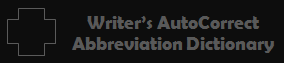The AutoCorrect Advantage
Introduction
attention writers and typists
If you are a person who types a lot on a somewhat regular basis, you have just stumbled on perhaps one of the most advantageous [and meager] investments of time and money that you may ever be able to make – and one that has the unique and distinct potential of even improving the quality of your life – by reducing daily stress, emotionally-draining mental exhaustion, and stifling brain fatigue. How does it do this? It does it by GREATLY REDUCING the amount of mental energy expended during normal [or creative] typing exercises.
As virtually all writers know, typing out short words takes almost no thought or effort at all. They generally zip out so fast it is like they type themselves half the time. Serious writers all know that it is the long, difficult, and laborious words, terms, and phrases that take their toll on the typist, hour by hour, day after day, week after week. Now, try to imagine a tool that ushers in the potential to practically forego the concept of having to type out the vast majority of long words ever again – with only the occasional necessary exceptions…
Impossible, you say? Think again. Introducing a new and revolutionary tool for typing that could very well be destined to change the way you type and view word processing forever; a tool that allows you to type thousands of long words, terms, and phrases easily – and often with less effort and fewer actual keystrokes than many short words – with the inevitable result that you gain an extra 2-3 hours of relief each day before the usual stifling brain fatigue begins to set in; keeping your mind more rested throughout the rest of the day.
And it is so simple that you can work at your own pace; and learn as many – or as few – as you want.
The new tool that makes this all possible is called
“the writer’s autocorrect abbreviation dictionary“
[Alias “The System”]
once upon a time
There was a ProblemMastering autocorrect technology
Join the AutoCorrect Revolution Today
So in the beginning
There was an IdeaThe Ultimate Tool for typists
Assessing the options
And the Idea was OriginalIncreased typing efficiency
It doesn’t have to be too late for you
the concept evolved
And the Concept was GoodPit Stop Down Memory Lane
memory lane – a nice place to visit – not remain
Like Power Steering
For Your Brain
Like Power Steering – For Your Brain
absolutely breathtaking
Never see typing the same againlike electronic shorthand
For your computer
Like Electronic Shorthand – For your computer
who should consider “the system?“
Other people who may want to pass on “The System” are people who only type 2-3 times a year – like on birthdays and Christmas. “The System” is simple, but typing with abbreviations does require a little practice. Also, at this time “The System” is only available in US English; so if you need it in UK or AUS English, you will have to convert it yourself as you enter your own entries, and will not be able to benefit from the download of 20,000 AutoCorrect entries offered by the Ultra-Modified ACL file, but will need to be converted manually. [Read More]
Video Demos
Watch video demos of
"The System" in action
Speed Tips
Practice these to see if
"The System" is for you
Tutorials
Tutorials on AutoCorrect
and typing abbreviations