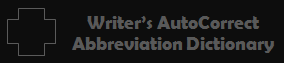Get The AutoCorrect Advantage
ACL FILE LIMITATIONS
Microsoft says there are no limitations to their ACL or Custom Dictionary [Spell-checker] files. For the past three years I have been experimenting with adding and deleting entries in my Word program’s AutoCorrect system in the process of creating, refining, and expanding the capabilities of “The System;” and I am pleased to report that I have been able to stuff all 33,000 or so entries into my ACL file – with no problems in operation whatsoever. The same can be said with the Custom Dictionary File. It appears to have limitless capacity.
During the creation of “The System,” as I continued to find missing words, I continued to stuff them in, far beyond what the average [sane] user will ever do. That being said, however, in the interest of complete transparency, I have in fact discovered a couple minor issues that seem to kick in somewhere in the vicinity of 22,000 entries, give or take a few thousand. (I’m afraid the rumors are true; I’m somewhat crazy – but not crazy enough to try and count them all). Again, 20,000 words is significantly more than the average person is ever going to want to load and memorize – unless you are someone who studies and plans to write on a wide variety of subjects like me.
Now I think we can all agree that 22,000 entries represents limitless capacity for most [normal] people. And remember, this is only when it begins to act up [and ONLY when adding or deleting entries; never once during actual operation]. Furthermore, file compression begins at the bottom of the “Z” words, and slowly works its way up the rung as you add entries; therefore, it is several thousand more words before you start having to deal with it – as I will explain shortly in precise detail. Again, it is not a big issue, but it needs to be brought out into the open, and this is why I am presenting this brief report to the public regarding these merging technologies.
For what it is worth, Microsoft is impossible to contact unless you file an official partnership with them, so I am publishing this report publicly for Microsoft, my customers, and any other interested parties. Any other minor issues you need to know about the way AutoCorrect behaves in various circumstances can be found in “The System’s” User’s Manual, and my Mastering AutoCorrect booklet. It is a minimal read for valuable information that anyone who enjoys saving time and effort using AutoCorrect technology is sure to enjoy and benefit from.
Note: As stated, I am offering the AutoCorrect file FREE as a Limited-Time Introductory Offer to all my friends who purchase “The System” and the [Microsoft] Ultra-Modified Spell-checker Upgrade [Custom Dictionary List] and it will be emailed to them. The moment that the AutoCorrect file is either released as part of the AutoCorrect Manager package, or a Pro Version is offered, this freebie ends. When and if “The System” is ever released as a software Pro Version, it will have vastly expanded capabilities – but it will also be more expensive; so this is a GREAT OPPORTUNITY for everyone to get an awesome deal on an truly awesome convenience.
SERIOUS TYPISTS WANT THIS UPGRADE
Now you need to get this AutoCorrect [ACL] file to get the most out of “The System,” but there are a few things you need to know first. As noted, during the creation of “The System,” the limitations inherent in AutoCorrect were pushed to the limits, and every conceivable area was tested extensively. As also noted, I am pleased to report that in actual usage, Microsoft’s AutoCorrect system worked perfectly [while typing] no matter how many entries were stuffed into its ACL file [where serviceable AutoCorrect entries are stored].
acl File compression
During development it was discovered that trying to include all *33,000 or so entries in the AutoCorrect file for immediate upload resulted in what is known as “file compression.” (This is where the digits get stuffed into the file like a certain political party’s ballot box at election time; and having so many entries shoved into digital space causes it to behave slightly funny – but fortunately ONLY when adding or deleting entries – NOT while actually typing).
An interesting side note: Computer nerds are well aware of what file compression is and are not overly concerned. One even informed me that you can compress MUCH more music onto a DVD than it is rated for.
The situation was thoroughly investigated, and the instructions for dealing with it are included both here, and in the “Mastering AutoCorrect” E-booklet. Any other minor issues encountered with the AutoCorrect system and how to deal with them are included in the User’s Manual. (It should be noted that all the issues were simple, but in some cases tricky to diagnose as they occurred subtly over time as “The System” was being developed).
Note: Now before I go on it is IMPORTANT to note that the FREE AutoCorrect file is much SMALLER than the MAIN FILE referred to here – that contains ALL of the abbreviations from the Master List (which contains over 33,000 entries, though how much remains a bit of a mystery). Therefore, the issues of “File Compression” listed below are for information purposes ONLY, and pertain to this massively-stuffed file, and NOT TO THE FREE FILE that only contains somewhere in the neighborhood of 20,000 entries – and only beginning to experience any file compression at all.
Acl file size descriptions
As this is a PROTOTYPE system, it was early determined to offer the Ultra-Modified ACL File in 2 sizes, which were labeled as XL and XXL respectively. This was to allow the User to decide which file best suits their purposes. However, since “The System” will likely be released as a software PRO VERSION, it is anticipated that it should have a function that allows easy, 1-click addition of word groups from the Master List – as well as virtually unlimited capacity. This way the user does not have to include a lot of words he or she is not using – nor feel compelled to delete them. [You can read more about this in The Future of AutoCorrect].
Due to this fact, it was decided NOT to release the LARGE file at this time due to the massive file compression; but for information purposes only allow me to go on and briefly list the pros and cons of using a highly-compressed ACL file [and how to deal with a compressed file]. So first, let’s take a peek at what is included in each ACL file size.
1) The XL file contains most of the words, but it does not have all the hyphenated or compound words – or any terms and phrases. It has almost no file compression and can still be packed in with several thousand terms and phrases – before it even begins to approach the size of the XXL file.
A) It was initially recommended most Users install this file: Then you can add in as many terms and phrases as you please along the way. This way you are not being burdened by thousands of words, terms, and phrases you do not want; and you can further trim it easily by removing single words that you do not want.
B) Note that terms and phrases are MUCH easier to enter; as usually there is only one or two entries per term or phrase; whereas for word groups, each entry could entail having to stop and enter anywhere from 1-15 entries, which can be prohibitive. [Plus, you can simply enter terms at your leisure as you learn them].
2) The XXL file is highly compressed and contains pretty much every abbreviation that is actually listed in the Abbreviation Dictionary Master List – with only minor exceptions. I only recommend this one for extremely advanced Users – or for eccentric fanatics like myself; as let’s face it, I initially created “The System” for me.
A) The XXL file is by no means full: It can handle thousands more entries. I am adding more to mine all the time. It will only get more compressed, and the “trigger-point,” will move accordingly. [It is important to note that this only has to do with deleting entries – as described below].
Note: Remember to keep in mind that either the XL or XXL ACL file can be trimmed of excess words, terms, and phrases that you know you will not need or simply are not interested in – which is much easier than adding them.
An honest analysis of the situation
All issues encountered while creating “The System” are thoroughly covered in the User’s Manual, so there will not be many surprises. Again, if popular demand warrants it, “The System” will be developed into a full-blown software Pro Version and all of the minor limitations will be removed – and all customers who are on my email list will receive free updates, and/or a discount on the software program when it is released.
The minor issues associated with the larger ACL file has been completely investigated and tested for almost two years as the Writer’s AutoCorrect Abbreviation Dictionary was being developed. The file was enlarged and reduced repeatedly; and was also repeatedly scanned, monitored, and rigorously tested throughout the entire process. The enclosed files have been tested in various computers; and the results have been consistent – and without deviation whatsoever. In every way, they behave identical in every instance – in every computer.
The Verdict
The larger, oversized Microsoft ACL file is completely usable and has no issues whatsoever while typing; and only exhibits two very minor issues that only manifest when you are adding or deleting AutoCorrect entries:
1) When adding entries: You can only add a few at a time efficiently, as it gets progressively slower; causing you to want to close and re-open AutoCorrect to add more entries. A minor irritation, but with over 30,000 entries, you won’t be adding that many.
2) When deleting entries: When the file is beginning to get bloated, the short list of words that you can see when in the “AutoCorrect Options” window will begin “ghosting” when deleting AutoCorrect entries. Once the file has reached normal capacity, it will begin by “ghosting” at the bottom of the “Z” words, and then very slowly climbs up the alphabet as you add hundreds and hundreds of more entries.
3) Likewise, as you remove entries, reducing the file size: The trigger-point reverses, and slides back down the alphabet, and then goes back to normal when the size is reduced within the range of normal capacity. It works the same way up or down, never does anything else unusual – and is consistent as clockwork. I am personally using the XXXL file with no issues whatsoever, and adding entries all the time without without worry or fear.
Note: This is a compressed file issue, not a virus issue. There are no surprises, and it works the same on every computer; even older laptops using Vista and Word 2007. The solution is either for Microsoft to increase the capacity of its ACL file; or to develop a software program [i.e. Pro Version] for the AutoCorrect Advantage that increases ACL file capacity (which is what will be done if popular demand warrants the investment).
What does a “compressed” ACL file do exactly?
1) When you are in the affected area, and delete a word, then at least one or more words below it will become “ghost copies” and will disappear if you click on them, [beginning clicking the lowest ones].
2) When you change, or re-add the word, it adds the word normally, but the words below it will be doubled [ghosted] usually all the way down, until you close and re-open the program.
3) If you remain in the system too long while deleting lots of words, the AutoCorrect screen may turn blue. At that point, you simply close AutoCorrect, and re-open it – and keep going. You will not lose entries or anything like that. It sounds scary, but if you just follow the above instructions, you will not go wrong.
Recap: When you open the AutoCorrect system in the negatively affected area, it opens normally, and when you add words in the affected area, it adds them normally, except more slowly as you enter more and more. It only creates “ghosts” as described above when you “delete” words.
How do you deal with a “compressed” ACL file?
It’s simple. When dealing with this situation, if you want to get rid of a ghosted word, just click on the lower “ghost copy” and it will disappear. When you click on the last one, it will remain. That is the true copy. Then you can go on and add or delete more words; repeating the process as necessary.
This of course is a bit of an irritation, but a minor one at worst.
Keep in mind if you use the ultra-modified AutoCorrect file, you can browse the list and easily remove words you know you will never use. “The System” was not designed in order to abbreviate the entire English language, anymore than an Encyclopedia set was ever meant to be memorized from A-Z. In fact, it is not even recommended that you attempt to abbreviate every word group, as explained in “Tips” section in the User’s Manual.
Conclusion:
While an irritation to be sure, it poses no threat to the program or computer, and for the massive advantages it offers, is well worth a little minor inconvenience when deleting entries. After nearly two years of rigorous testing, adding and subtracting literally thousands of entries in order to test and improve “The System,” I could [and likely will] enter thousands of more entries into my personal XXL ACL file without hesitation.
Should you purchase this file?
If you are a Microsoft user – yes, absolutely; and it is FREE to those who buy the Spell-Checker upgrade.
As a researcher I investigate issues on a deep level and take an honest, rational approach to every issue I investigate; so let me take a moment and give you an honest analysis of the Pros and Cons of using a bloated file:
Pros
1) I am offering both the ultra-modified AutoCorrect file and Spell-Checker Upgrade at an overwhelming, unbelievably low, introductory BARGAIN PRICE of $15 to save my friends from having to spend literally months of full-time work to load all the entries manually. (Keep in mind it is far easier to remove a bunch – than to add a bunch).
2) I am extremely fast at loading AutoCorrect entries, and it took a few months of full-time work to load the 33,000 or so entries; and to update the Microsoft Custom Dictionary file [i.e. Spell-Checker Upgrade] you would have to go through the entire dictionary, and enter each one manually as I did in the process of creating “The System.” (And yes, you can purchase the Custom Dictionary file separately if you choose for the same $15).
3) Thousands of the abbreviations are so common-sense easy, that once you get used to “The System,” you will find you are able to do literally hundreds without even memorizing them. I do it all the time. Think of the word, “enchantment.” I just used it at this moment as it came to me now, and I did not even have to think about it. I could do it over and over. The Base Word, “ENCH,” is automatic, and adding the “T,” is elementary.
4) It is a fact that once you get used to using “The System,” your mind will naturally begin to crave more and more abbreviations and seek out abbreviations for every longer word, term, or phrase. It will even begin to think in terms of abbreviations. Therefore, when you have to look one up, you find you rarely forget it. But if you have to stop what you are doing, and enter each word group manually, it can be prohibitive. You might not do it, and you may end up losing out on one of the greatest advantages of owning “The System.
Cons
1) A little minor inconvenience when deleting words in the affected area only. (Keep in mind that this is not a serious issue with the XL file, and there is still room for you to add many more entries).
2) With so many entries, there is the slight possibility that you will occasionally mistype, and spell out an unintended word. Not a big problem for professional typists. I rarely have this happen [and I am using them all] but the regular savings are so significant that an occasional lapse of typing acumen doesn’t even faze me.
3) As this is a prototype, there may be a very rare, minor mistake or conflict that has escaped detection – that may require minor modification. (Of course this never happens with Microsoft or anything). This can happen, most commonly on terms or phrases, or on words using hyphens or apostrophes in them; as a certain rare key combination can occasionally, howbeit rarely, activate an abbreviation. (So far this has been so rare it is not an issue).
A) This will NOT be an issue with the FREE [XL] AutoCorrect file, as it doesn’t have any of the terms or phrases; and you will not likely ever experience a conflict of any kind. I use the XXL file without concern.
4) In order to make room for abbreviations, the majority of easy spelling corrections were removed, such as from “thier,” to “their,” etc. This should not be an issue for a serious typist interested in abbreviating words.
A) However, for those few who might be bothered by this, they can simply NOT use the ACL file – and list them one by one. (This is one area that will be addressed in an updated software edition with unlimited capacity).
5) Last and least of our problems at this point; you may have to make a few minor adjustments on abbreviations that conflict with your company letterhead, your favorite foreign [or extremely obscure] word, or perhaps a model number or two. [Stop complaining already – soon you will realize the advantages far outweigh any minor issues].
Conclusion: My general recommendation is for professionals, secretaries, students, and most normal people to get the Spell-Checker Upgrade and install the file, and add whatever idiomatic or pet terms and phrases you want. This will be easiest and most practical for most people – as it is EASY to add terms and phrases.
Note: In either case I recommend going with Microsoft Word and taking advantage of the free offer, for when “The System,” is offered as a Pro Version, the price will significantly increase; but people who purchase the package now will receive the free ACL File and a discount on any future related software. (Also, In case you missed it in the ad description, this AutoCorrect file is for [PC] users only; MAC users will have to convert the file for now until future notice).