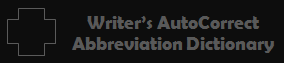The AutoCorrect Advantage
Introducing
A New ConceptComplete Description
The Future of AutoCorrect is Here
Presenting the World's Latest Innovative
Advancement in Word Processing Technology
Introducing "The System:" The World's Easiest Abbreviation System Specifically Created and Designed to Utilize the AutoCorrect (or Text-Expansion) Function in Modern Word Processors in Order to Greatly Reduce the Energy and Effort Necessary to Type out Long, Cumbersome Words, Terms and Phrases – thus Increasing Efficiency and Reducing Brain Fatigue.
Introduction
Of all the advancements of mankind, the institution of writing has been arguably among the most important – as it facilitated the transmission of information that led not only to the education of mankind as a whole, but was also the necessary precursor to the advancement of modern technology.
That being the case, the history of writing has been an interesting journey: from cuneiform, to hieroglyphs and pictographs; to the Proto-Sinaitic alphabet, to the inkhorn and quill; then to the printing press, and the invention of pen and paper – to the typewriter – and finally the introduction of the modern word processor.
And just when it seemed that the art of writing had been perfected to the limits of its practical and useful capacity – and mankind had no place left to advance to in this arena of endeavor – now, proudly introducing America’s latest advancement to supplement modern word processing technology:
The Writer’s AutoCorrect Abbreviation Dictionary
[alias – “the system“]
Congratulations. If you are a serious typing enthusiast, you are being cordially invited to embark on a novel journey into a revolutionary new way of typing. Now introducing a new and revolutionary prototype abbreviation system that utilizes the AutoCorrect feature of your word processing program to increase your typing efficiency; an innovative and simple system – that with a reasonable degree of mastery can also significantly reduce the mental stresses and brain fatigue routinely associated with creative writing.
once upon a time
There was a ProblemMASTERING AUTOCORRECT
As many computer users [and all serious typists] know, most word processing programs today have an “AutoCorrect” function that corrects many spelling errors as you type. It is a great convenience and one we have all learned to appreciate – even professionals who do not make a lot of typing errors. In fact, serious typists have long recognized the benefits of putting this little gem to work – for them.
The concept of using AutoCorrect as an abbreviation tool is not new. It is nearly as old as the invention of the word processor itself. In fact, the AutoCorrect system is not only designed to fix spelling errors, but also to be used for abbreviations; if it were not, then the Writer’s AutoCorrect Abbreviation Dictionary, [i.e. “The System,”] would never have been developed in the first place.
Since AutoCorrect technology was designed to be used in this capacity, many serious typists [and other professionals] have used it to abbreviate long words, terms and phrases; and some have even made fairly extensive lists of their own. However, no one had developed a practical, organized, and commercially-viable system that could be easily learned and utilized by anyone fairly proficient at typing – until now, that is.
So in the beginning
There was an IdeaIntroduction To “The System“
So what is “The System” exactly? To put it bluntly, it is literally a precise form of “Shorthand” for your computer. Shorthand is an abbreviated form of writing utilizing symbols – originally created for use by highly-skilled secretaries for taking dictation [before the invention of voice recorders]. While its use is in decline, it can still be useful for various tasks, and for taking notes during lectures [at least for those who forgot their recorders].
Now most writers and researchers are quite familiar with the concept of using abbreviations while taking notes. Any person who takes a lot of notes would be insane for not using them. However, while taking notes the researcher does not need to be all that precise, as he or she can tell what word, term, or phrase the abbreviation represents simply by the context in which it is used.
For instance, the abbreviation “exp,” can represent the word “experience,” or “experiment,” and any tense of these words – as it is easily defined by its context. Modern typists however, do not have the luxury of using generalities while on the computer. In order to type out the precise tense of any given word, a word processor is only going to respond to one precise command – for any word, tense, or variation.
This is why a system is needed, and that is why “The System” was created.
Assessing the options
And the was OriginalIs “the system” complicated?
No – not at all. Unlike Shorthand, “The System” relies only marginally on symbols but instead attempts in every instance to use only an abbreviated form of any given word, followed by an identifying letter. Of course, as I will explain shortly, this was not always possible – but suffice to say that overall, “The System” is so incredibly simple and easy to use it is nothing short of any typing enthusiast’s dream.
With simplicity in mind, the Writer’s AutoCorrect Abbreviation Dictionary is presented as a long “Master List” of single-file words, followed by their respective abbreviations. It is organized into segmented “Word Groups” and offers every tense or form of every word group offered, with only minor exceptions. It also offers most common words that are worth abbreviating [including many professional words, terms, and phrases].
This is the unique beauty of this prototypical abbreviation system not to be found anywhere else. The user not only gets a lengthy list of approximately *33,000 words, terms, and phrases with the abbreviations already created, but the saavy typist in most instances gets every version of every word that is offered; including the pluralized version of every applicable word, term, or phrase on the Master List.
This feature cannot be overstated: Having every form of every word available at an instant’s notice is absolutely essential in order to have any type of coherent abbreviation system; as a typist never knows what variation or tense of a word is called for – until the time it is needed. Not only must it be simple, but it must also be logically – and clearly – laid out for easy visualization, memorization, and recall.
the concept evolved
And the Idea worked wellIs “the system” perfect?
No. Of course not. It is not possible to perfect such a system as there are way too many potential conflicts and complications due to similar, competing word groups; as well as the occasional competition from similar terms and phrases. I am certain this is the main reason no one has done it before; and also the fact that creating “The System” was exceedingly difficult in working out all of the conflicts in these competing groups.
However, as noted, this in no way diminishes from the sheer ecstasy [for the typist] of having thousands of simple abbreviations on hand. It is also why it is highly recommended that most users focus on the hundreds of easy word groups offered in the Introductory or Starter Lists, and then add in all of their pet words, terms, and phrases. This will not only get you started fast, but give you the most effective arsenal of shortcuts per time invested.
Fortunately, it was discovered during the creation of this system that the vast majority of long words that warrant abbreviating were actually easy to do. It is mostly only in the “congested” areas where conflicts required greater creativity – that in turn require more memorization. In fact, this is why “The System” is also completely customizable to suit individual preferences – so that you will never be left without options.
As also noted in the About page, it is the unique systematization that makes “The System” work at all; as it is nearly impossible to have even a short, coherent list of abbreviations without a logical, practical system. This is where the unique value of “The System” lies. It has done most of the difficult work for you, and provides the sound foundation upon which you can construct [and customize] your own personalized list of shortcuts.
Order Out Of Chaos
Then the Idea was OrganizedPresenting “the System”
In order to offer such a substantial variety of word options, an organizational system needed to be developed – and one was. In the simplest terms, “The System” presented here is based on the idea of reducing all “word groups” to their simplest “base form,” and then tacking on an “end character,” which quickly identifies the word tense of each variation of word belonging to each group.
In this way, only one “Base Word” abbreviation needs to be memorized per word group, and then it becomes a rather elementary procedure to tack on the last letter [or letters] to the end – in order to create the distinction necessary between each word tense and variation. In short, once you get used to using “The System,” tacking on the “End Identifier” to Base Words becomes second nature very quickly.
Therefore, since most word groups have between 1 to 31 members, by memorizing only one “Base Word,” the typist has effectively memorized anywhere from 1 to 31 words, instantly. Additionally, since word groups average around 7-10 words, by learning 10 “Base Words” that characterize each word group, the User has oftentimes effectively memorized 70-100 words easily – with almost no effort.
easy-to-learn
To make your journey as smooth as possible, “The System” comes with easy-to-read instructions. Furthermore, since thousands of the *33,000 words, terms, and phrases are so incredibly easy that memorization is often scarcely even necessary, and most of the “Base Words” are automatically multiplied exponentially, it would seem negligent, practically criminal – if not sinister – not to take full advantage of such a system – now that one is finally available [in U.S. English only at this time].

The fact is that once you become even reasonably familiar with “The System,” you will soon find that you can abbreviate literally hundreds [to thousands] of words in what seems like no time at all. With this concept in mind, along with the thorough but easy-to-read User’s Manual, a much shorter Introductory, and Starter List containing thousands of the easiest common-sense words is included – to get you started on your way quickly and easily.
In short, for $35 and a few hours time, you can learn several hundred words, and soon master them in your everyday typing assignments – adding to your list as you go – and have a tool that will significantly benefit you for the rest of your life. If you later choose to take it a little farther [or cram like its a mid-term] you can radically improve both your typing efficiency and creative productivity.
a new science emerged
(That Was Really More Of An Art)Anatomy Of a new science
As every writer, secretary, and typing professional already knows, a competent typist doesn’t even have to think about short words; they rip out so fast they just about type themselves. It is the long, difficult, laborious words that are the chief cause of brain fatigue; and mental fatigue is the master villain that chokes off inspiration, and can inhibit – even paralyze – the creative thought processes.
Therefore, by reducing brain fatigue you can keep your creative energies flowing freely much longer, and with greater overall mental clarity. Furthermore, by reducing the mental stresses associated with brain fatigue, you may discover that you are not so worn out at the end of the day – or night – as the case may be. This might be regarded as one of the chief side-benefits of “The System.”
that is More art
Than Science
Now it can be categorically stated that “The System” is extremely user-friendly, and using this dictionary and abbreviation system is fairly simple and straightforward. An intelligent typist with a working knowledge of AutoCorrect can simply open the Master List – and start typing.
However, abbreviating tens of thousands of words is more art than science; and while the vast majority of words are very simple and easy to memorize, some crowded areas with too many competing word groups, howbeit rarely, at times presented mounting challenges and created vexing complexities that made it virtually impossible to apply strict rules [of logic] to each and every word group.
Simply put, while great care has been taken to formulate distinct and consistent patterns in order to create the most logical and simplified platform possible, there are necessarily exceptions; as niggling complexities necessitated a bit of artful creativity on occasion. However, this sobering reality in no way diminishes the delight – nor usefulness – of having thousands and thousands of easy-to-learn abbreviations at hand and ready to type at the speed of thought – once the typist becomes even somewhat familiarized with “The System.”
Inside “The System”
Now it is time to briefly demonstrate what the Writer’s AutoCorrect Abbreviation Dictionary looks like and has to offer on the inside, and this will be accomplished by taking a look at a common word group.
A good example of a “word group” for our purposes is the word “family.” It has several branches of application. It branches out into the word, “familiar,” and then to “familiarly,” and then to “familiarity,” and then to “familiarize,” and then, “familiarizing,” and so forth.
All these words are in fact different, but they all contain the same base meaning. They basically mean “to be familiar with.” This is the same for most word groups. They are generally all familiar, or related to, each other; therefore they all share the same base form.

As the above words are all parts of the same word “family,” they all share the same “BASE WORD,” which in this case is simply the first three letters, “FAM.” Therefore using this system, the word “familiar,” is listed as the Base Word, “FAM,” and is followed by the Identifier, which is “R,” and then separated by a hyphen [which in this case is not typed]. On the list, it appears as “FAM-R,” as demonstrated below. Likewise, the word “familiarly,” is listed as “FAM-LY,” and the word “familiarity” is listed as “FAM-TY,” and so forth.
By keeping the Base Word consistent, and separating the end “identifying letter” with a hyphen, it makes for a clean, organized format that reduces clutter and confusion – making it easy to visualize, and thus to memorize and recall later. Ok, so now let’s take a look at just a few of the words in the word group for “family,” and take a moment or two to notice all the variations – as distinguished by the end letter, or “End Identifier:”
Family – FAM
Families – FAMs
Familial – FAM-L
Familiarly – FAM-LY
Familiar – FAM-R
Familiars – FAM-Rs
Familiarity – FAM-TY
Familiarities – FAM-TYs
Familiarize – FAM-Z
Familiarizes – FAM-Zs
Familiarized – FAM-ZD
Familiarizing – FAM-ZG
Familiarization – FAM-ZN
Familiarizations – FAM-ZNs
Familiarizer – FAM-ZR
Familiarizers – FAM-ZRs
The first thing you should notice is how the “SAVINGS METER” rises as you continue down the list. This is almost universal. In many word groups, the savings on the base word [when offered] is as few as 3-4 keystrokes, and as in this case, climaxes at an amazing 10 keystrokes for the word, “familiarization.” In short, once you get “familiar” with “The System,” it will not be long before you find yourself addicted – and begin greedily scheming and strategizing (STR-ZG) to avoid ever having to type out long words again; especially if you are a laptop user.

Still not certain?
Philosophical – PH-L
Postmodernism – PM-M
Sophistication – SOP-N
Militaristically – MIL-CLY
Environmentalist – ENV-T
Existentially – EXIS-LY
Commercialization – COMM-ZN
Pharmaceutical – PHAR-L
Post-modernization – PM-ZN
Epistemologically – EPIS-LY
Pseudo-scientific – P-SC-C
Departmentally – DP-LY
Radicalization – RAD-ZN
Educational – ED-L
Navigation – NAV-N
Psychological – PS-L
Entertainment – ENT-T
Benevolently – BEN-LY
Establishment – EST-T
Operational – OP-L
Organizational – OR-ZL
Evolutionist – EV-T
Enchantment – ENCH-T
Productivity – PROD-Y
Economical – EC-L
Crystallizing – CRY-ZG
Something New Here
And the Idea was Visionaryabbreviating Terms & Phrases
So with professionals and serious enthusiasts in mind, The Writer’s AutoCorrect Abbreviation Dictionary comes equipped with several thousand common terms and phrases; many that are electronically cross-referenced and indexed by subject – making it a serious writer’s resource – and an idea whose time is come.
A writer’s resource

patterns on patterns
And the Idea was Consistentorganization and consistency

Examples Of patterns
No Discrimination here

Associations and organizations

triumph of technology
problem solved
When the Idea was actualizedTOWARD A NEW and MORE productive FUTURE
about 3 optional – but highly recommended – options below.
embracing technology
As more New Ideas materializeA few Final considerations
Decisions Decisions Decisions
the idea Incarnated
When the Idea became DigitizedVideo Demos
Watch video demos of
"The System" in action
Speed Tips
Practice these to see if
"The System" is for you
Tutorials
Tutorials on AutoCorrect
and typing abbreviations